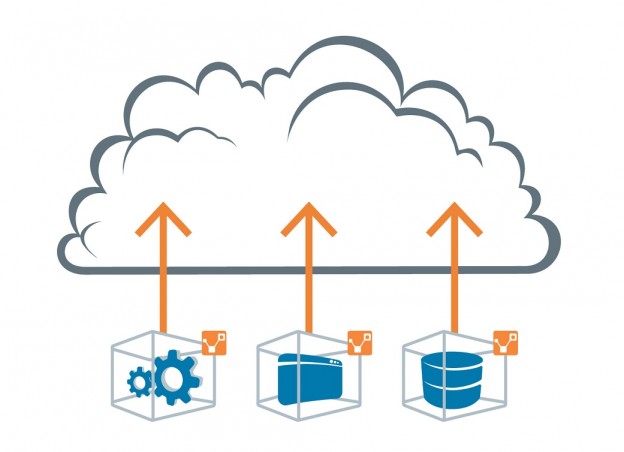AWS or Amazon Web Services is unarguably the best known cloud services provider in the market. AWS has successfully changed the way businesses can deploy and manage IT solutions in a virtual environment. Businesses all over the world have now either fully or partly shifted to the AWS cloud. Companies which have an onsite presence will typically adopt a gradual process of migrating to the cloud. On the other hand, the modern startup companies adopt the cloud right away. No matter what the nature of company, the numbers of companies moving to the cloud is increasing by the day. Now, companies need to come to a decision regarding the kind of data they wish to keep in the cloud. They must also decide how to store this data. This decision is a crucial one because it depends entirely on the kind of applications being migrated. This is all the more true of the AWS Cloud since there are multiple data storage options, and each is designed for a distinct use.
The S3 or Amazon Simple Storage Service is perhaps the most extensively adopted cloud service. Here, data gets stored inside “buckets”. These are placeholders for the data and act similar to folders inside a regular computer file system. But, compared to the regular file servers, the data stored in S3 is very durable. The S3 has also gradually evolved over the years and at the most basic level; it is a great hosting alternative for company files. These files may be encrypted using the Amazon Key Management Service. S3 is useful for storing content of a static site; the contents may be cached through the Cloud Front CDN. You can also log files from the native AWS services such as Cloud Watch and Cloud Trail, log files from third party tools and applications and used as a backup solution for storing snapshots.

The Amazon Glacier is “cold backup services” or a storage medium wherein the S3 data may be archived in order to retain it for a longer time. So, storage in the Amazon Glacier in quite affordable, but data retrieval may be a long drawn process. The users can create “vaults” for data files and when a vault is built; it may be configured for sending messages whenever any action takes place on it. The data which is inside the S3 bucket can be given a time limit so that when it reaches this limit; it will be automatically sent to the Glacier. This storage is best suited for businesses that must have data archived for a long time period for compliance reasons.
Process of migrating data to the AWS:
– Before the data is migrated to the AWS cloud, you need to first identify the purpose of migration. When your business is expanding and the site experiences frequent downtimes because of high traffic peaks, it is time to switch to the cloud, private or public. Another reason to switch to AWS cloud is when you have already made a lot of investments in on-site storage; you can choose a hybrid cloud solution.
– Before you migrate to the AWS, you will also have to train your staff in advance. This training is going to guarantee a smoother transition. You can easily resolve bottlenecks as you have a staff well-versed with the migration process.
– For migrating to the AWS you must also choose the right partners. This ensures a smoother and hassle-free transition. To get a good partner, you need to search for those with a lot of experience and technical knowledge in AWS migrations. The partners should have the right management framework to get this done properly. You need to ensure that the cloud hosting partner for migration is in a position to facilitate the model which you intend to use for cloud adoption.
Steps of data migration to the AWS:
1. The first step is that of planning and assessment which includes financial assessment, technical assessment and compliance assessment. So, you must estimate costs of data transfer to the AWS and on-site costs such as storage costs, server costs, and network and labor costs. Compliance assessment entails an evaluation of overall risk tolerance with the key focus on data accessibility, durability and confidentiality. Technical and functional analysis is for understanding which apps are better suited for the cloud in terms of architecture. This evaluation will help you decide which data to move first and which to keep back for later, which data to retain on-site etc.
2. For migrating data to the AWS you will need handy migration tools which can successfully transfer data via networks and partners.
3. You will also have to decide on the storage options within the AWS in terms of costs, latency performance, durability, data availability, cache-ability, sizes of objects stored, update frequency, consistency etc.
4. You need to choose migration strategies for shifting data to the AWS and you may make a choice between the forklift migration strategy and a hybrid migration strategy which is more useful for large system as it will only move parts of apps to the cloud.
5. You will also have to choose from application migration options, like live migration wherein apps from the physical machines to cloud servers are moved while they are running. You can use host cloning to close the OS image. Data Center migration is a third strategy wherein data is synchronized between computer storage systems and data gets pushed to the cloud selectively. App containerization is OS-level virtualization strategy for installing distributed apps and VM conversion will convert the Virtual Machine Disk into an AWS format.
In case of any hosting requirement, you can easily contact us for Hosting Requirement.






 Live Chat
Live Chat